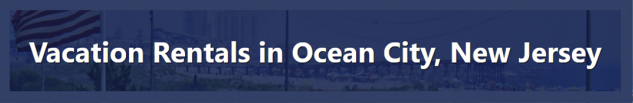In the digital realm, where data is king, encountering disk errors and failures can feel like a high-stakes battle against an invisible enemy. Whether you’re a tech enthusiast with a vast collection of digital artifacts or a professional safeguarding critical data, disk errors can disrupt your digital peace. This comprehensive guide will arm you with the knowledge to confront these data disasters head-on.
Understanding Disk Errors and Failures
Before we can fight the enemy, we must understand it. Disk errors can range from logical errors, such as corrupt files or bad sectors, to physical failures, where the disk itself is damaged. Recognizing the signs of impending disk failure, such as frequent crashes, disappearing data, or strange sounds from the drive, is crucial for preemptive action.
Logical Errors: The Silent Saboteurs
Logical errors are often the result of system crashes, malware, or simply improper shutdowns. While less catastrophic than physical failures, they can lead to data corruption and loss if not addressed promptly.
Physical Failures: The Tangible Terror
Physical failures signal the death knell for hard drives. These are caused by wear and tear, manufacturing defects, or physical damage. When a physical failure occurs, it’s a race against time to recover what data you can.
Preventative Measures
The adage “an ounce of prevention is worth a pound of cure” holds true for disk health. Here are some strategies to keep your data safe:
- Regular Backups: The single most effective way to protect against data loss. Utilize cloud services or external drives for redundancy.
- Disk Maintenance Tools: Use built-in tools like Windows’ Check Disk or macOS’s Disk Utility to scan and fix minor errors before they escalate.
- Monitor Disk Health: Software solutions can monitor your disk’s health, predicting failures before they happen.
Dealing with Disk Errors and Failures
Despite your best efforts, you may still face a disk error or failure. Here’s what to do when disaster strikes.
When Facing Logical Errors:
- Don’t Panic: Avoid using the disk further to prevent overwriting data.
- Use Disk Repair Tools: Many operating systems offer tools to repair logical errors. Tools like CHKDSK for Windows or fsck for Linux can be lifesavers.
- Data Recovery Software: For deleted or corrupted files, data recovery software can often retrieve lost data.
When Confronted with Physical Failures:
- Power Down: Continuing to use a failing disk can cause further damage. Power down safely and disconnect the drive.
- Consult a Professional: Physical disk recovery is a delicate process best left to professionals with the necessary tools and environments to recover data without causing further damage.
Data Recovery Services
When faced with the daunting prospect of physical disk failure, the necessity for professional intervention becomes paramount. For those located in or near the Salt Lake City area, seeking out a reputable computer technician is key. Specialists in data recovery possess the intricate tools and clean-room environments crucial for salvaging data from damaged disks.
They can meticulously dismantle the drive, recover data bit by bit, and transfer it to a new, secure medium. This process not only demands technical expertise but also a deep understanding of various storage devices and recovery techniques. Hence, choosing a seasoned computer technician in Salt Lake City can mean the difference between losing irreplaceable data and successfully retrieving your valuable information.
Building Resilience
Recovering from a disk error or failure is only the first step; building a resilient data management strategy is vital for future security.
- Implement a 3-2-1 Backup Strategy: Keep at least three copies of your data, on two different media, with one backup offsite.
- Regularly Update Software: Keeping your operating system and software updated can prevent many logical errors caused by software issues.
- Educate Yourself: Stay informed about the latest data protection strategies and technologies.
Conclusion
Disk errors and failures are daunting, but with the right knowledge and tools, you can mitigate risks and recover lost data. By adopting preventative measures and knowing how to respond when disaster strikes, you can safeguard your digital world against the unforeseen. Remember, in the battle for data security, knowledge is your most powerful weapon.
Whether you’re a seasoned tech professional or an enthusiastic digital hoarder, understanding how to handle disk errors and failures is essential. By staying prepared and informed, you can ensure that your digital life remains uninterrupted, no matter what challenges come your way.