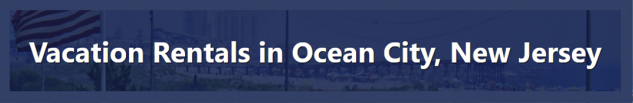In an age where dependency on digital devices, especially computers, is at an all-time high, understanding the basics of troubleshooting and maintenance becomes not only useful but essential.
Computers, with their complex systems and frequent updates, can exhibit a range of issues from minor glitches to major malfunctions. However, the thought of addressing these issues can be daunting for many.
The good news? Mastering your machine is entirely achievable with some simplified strategies for troubleshooting and maintenance. This guide will pave the way for you to ensure peak performance and extend the longevity of your device.
Starting with the Basics: Routine Maintenance
Regular Updates
Keeping your software and operating system up to date is crucial. Updates often include patches for security vulnerabilities and fixes for known bugs that can cause system instability.
Disk Cleanup and Defragmentation
Over time, your computer accumulates temporary files and data fragments that can slow down its performance. Regularly using built-in tools like Disk Cleanup and Disk Defragmenter (for HDDs) or optimizing drives (for SSDs) in Windows can help maintain optimal speed.
Antivirus Scans
Even with careful usage, computers can fall prey to malware and viruses which degrade performance and compromise security. A robust antivirus program, paired with regular full-system scans, is your first line of defense.
Troubleshooting 101: Identifying and Addressing Common Issues
Slow Performance
If your computer has become noticeably slower, check for background processes consuming excessive resources through the Task Manager on Windows or Activity Monitor on macOS. Unnecessary startup programs can also drag down boot times; manage these through your system’s settings.
Connectivity Problems
For issues connecting to the internet, start by troubleshooting your modem and router—restarting these devices resolves many connectivity problems. Check your computer’s network settings and ensure your Wi-Fi is enabled or the Ethernet cable is securely connected.
Application Crashes or Unresponsiveness
Should specific applications freeze or crash, try updating the application, checking for updates to your operating system, or reinstalling the software. Sometimes, compatibility issues or corrupted files are to blame.
Hardware Concerns
When facing hardware issues like a malfunctioning keyboard, erratic mouse, or a non-responsive printer, start with the basics. Ensure everything is correctly plugged in or connected via Bluetooth, and update your drivers. For more serious issues like hard drive failures or screen problems, professional help might be necessary.
Advanced Techniques for the Tech-Savvy
For those willing to venture a bit deeper into their computer’s workings, here are some advanced maintenance and troubleshooting tips:
Clean Install of Operating System
Occasionally, starting fresh with a new installation of your operating system can breathe new life into your machine, especially if it’s significantly slowed down by software bloat or persistent glitches.
Hardware Upgrades
Upgrading components like RAM (memory) or replacing an HDD with an SSD (solid-state drive) can dramatically improve performance. Research compatibility with your computer model before purchasing new hardware.
Monitoring Software
Use applications designed to monitor system health, such as CPU temperature and disk health, to catch potential issues before they become serious problems.
Creating a Maintenance Routine
Consistency is key to maintaining your computer’s health over time. Developing a maintenance routine and sticking to it can prevent many common issues. This could include weekly antivirus scans, monthly cleanup tasks, and quarterly checks for software and driver updates. Mark these tasks on your calendar or set reminders to keep yourself accountable.
Education and Resources
The more you know about your computer, the better equipped you’ll be to troubleshoot and maintain it. Utilize online forums, tech blogs, and tutorials to expand your knowledge. Websites like Tom’s Hardware, How-To Geek, and official Microsoft and Apple support pages are invaluable resources.
Turn Frustration into Empowerment
Remember, mastering your machine is a process. Each problem solved not only brings your computer back to optimal condition but also adds to your skill set. While some issues may require professional assistance, many can be resolved with a little patience and the right approach.
Custom Built Computers: Performance Optimization and Upkeep
For gaming enthusiasts who opt for custom-built computers, the principles of maintenance and troubleshooting take on an additional layer of complexity but also offer unique rewards. These powerhouse machines, tailored for optimal gaming performance, require careful attention to not only the software aspects but also the hardware components that set them apart from standard computers.
In conclusion, by implementing a proactive approach to maintenance and honing your troubleshooting skills, you can ensure that your computer remains reliable, secure, and fast for years to come. Begin with simple, routine care, gradually building up to more complex maintenance and troubleshooting practices as you become more comfortable.
With these strategies in hand, you’re well on your way to mastering your machine, transforming potential frustration into a sense of empowerment and control over your digital experience.