
In the digital age, managing and tracking word count has become a crucial aspect of various professional and academic fields. Whether you're crafting an article, preparing a research paper, or drafting a business report, knowing the exact number of words can be essential for meeting guidelines, optimizing content, and ensuring clarity. This is where word counter tools come into play.
Word counter tools are designed to automate the process of counting words, characters, and sometimes even other elements like sentences or paragraphs. These tools not only streamline the writing process but also help in adhering to specific word limits, improving readability, and enhancing overall content quality. In this article, we'll delve into what these tools are, how they function, their benefits, and how to choose the right one for your needs.
A word counter tool is a software application or online service designed to count the number of words, characters, or other textual elements within a document. These tools come in various forms, ranging from simple online calculators to sophisticated features integrated into word processors and writing apps.
At its core, a word counter tool performs a basic yet essential function: it counts the number of words in a given text. This might sound straightforward, but the complexity can vary depending on the tool’s features. Some tools offer additional capabilities such as counting characters (with or without spaces), tracking sentence and paragraph lengths, or even providing readability scores.
Types of Word Counter Tools:
Each type of word counter tool has its own strengths and limitations, and choosing the right one can depend on specific needs and preferences.
Word counter tools operate using a variety of algorithms and methods to accurately tally the number of words and other textual elements in a document. While the basic functionality is straightforward, the underlying processes can differ based on the tool’s design and features.
1. Algorithms and Methods:
At their core, word counters rely on text parsing algorithms to identify and count words. The most basic method involves splitting the text into chunks based on spaces and punctuation marks, then counting these chunks as words. More advanced tools may use regular expressions or natural language processing (NLP) techniques to handle more complex scenarios, such as hyphenated words, contractions, or multiple spaces.
2. Common Features:
Word Count: The primary function of any word counter is to provide the total number of words in a text. This count is often displayed in real-time as you type or paste text into the tool.
Character Count: Many tools also offer a character count, which includes or excludes spaces and punctuation. This is particularly useful for meeting specific character limits or for detailed text analysis.
Sentence and Paragraph Count: Some word counters provide additional statistics, such as the number of sentences or paragraphs. This can be useful for understanding the structure of the text.
Readability Scores: Advanced word counters might include readability metrics, such as the Flesch-Kincaid score, which helps assess how easy or difficult the text is to read.
Text Analysis: Certain tools offer in-depth text analysis, including keyword density, sentiment analysis, and language detection. These features are particularly valuable for SEO professionals and content creators.
3. User Interface and Accessibility:
Word counter tools can vary in their user interfaces. Online tools often feature simple text boxes where users paste or type text, while integrated tools in word processors might display word counts in the status bar or a dedicated menu. Some tools also offer customization options, such as setting word count goals or thresholds.
In essence, word counter tools combine basic text processing with additional features to provide users with valuable insights and metrics about their writing.
Word counter tools offer a range of benefits across various domains, helping users streamline their writing processes, adhere to guidelines, and improve their content. Here’s a look at how different groups can benefit from using these tools:
1. For Writers and Editors:
Adherence to Guidelines: Many writing projects have strict word limits, such as blog posts, articles, and manuscripts. Word counter tools ensure that writers stay within these limits, avoiding potential issues with editors or publishers.
Efficiency: By providing real-time word counts, these tools help writers track their progress and adjust their writing strategies as needed. This can be especially useful for meeting deadlines and managing writing goals.
Editing and Proofreading: Editors can use word counters to gauge the length of different sections of a document, ensuring balanced content and making it easier to identify areas that might need trimming or expansion.
2. For Students and Academics:
Meeting Requirements: Academic papers, theses, and essays often come with specific word count requirements. Word counter tools help students meet these requirements and avoid penalties for exceeding or falling short of the expected length.
Analyzing Work: These tools can assist in analyzing the length and structure of academic papers, helping students to organize their content more effectively and improve readability.
Efficient Writing: Students working on multiple assignments can use word counters to manage their writing time and ensure that each piece meets the required length without unnecessary wordiness.
3. For Business and SEO Professionals:
Content Optimization: SEO professionals and content marketers can use word counters to optimize content for search engines. By analyzing keyword density and ensuring that content meets specific length requirements, they can improve search engine rankings and readability.
Content Planning: Businesses often need to produce a high volume of content. Word counters help in planning and managing content creation, ensuring that each piece is appropriately sized for its purpose.
Reporting: For reports and business documents, word counters help ensure that reports are concise and to the point, meeting organizational standards and improving communication.
In summary, word counter tools provide essential support across various fields by helping users adhere to guidelines, optimize content, and streamline their writing processes. Their benefits extend beyond mere word counting, offering valuable insights and efficiencies that enhance both individual and organizational productivity.
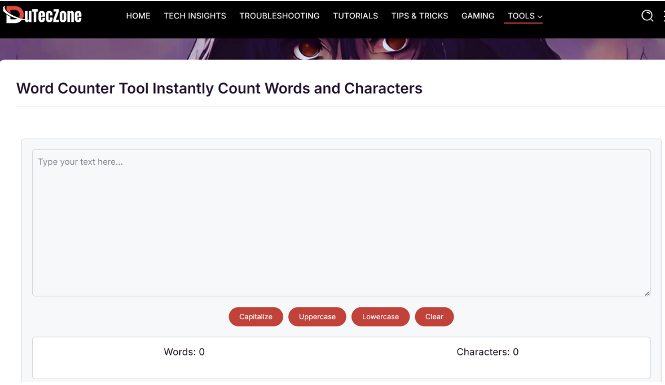
Selecting the right word counter tool can significantly impact your writing efficiency and content management. With many options available, evaluating various factors ensures you find the tool that best fits your needs. Here’s a guide to help you choose:
1. Accuracy and Reliability:
Algorithm Quality: Make sure the tool uses reliable algorithms for counting words, characters, and other elements. Accurate parsing of text, including handling special characters and formatting, is essential for precise results.
User Reviews: Check reviews and user feedback to gauge the tool’s reliability and accuracy. This helps avoid tools with known issues or inaccuracies.
2. Additional Features:
Character Count: If you need to track characters, spaces, or punctuation, ensure the tool provides these features. Some tools offer options to exclude spaces or count special characters.
Readability Metrics: For content creation and SEO, tools offering readability scores and text analysis can provide valuable insights beyond basic word counts.
Integration: Consider tools that integrate with your current writing platforms, such as word processors, browsers, or content management systems, to streamline your workflow.
3. User Interface and Ease of Use:
Simplicity: Choose a tool with a user-friendly interface that suits your preferences. Whether you prefer a minimalist design or a tool with a comprehensive dashboard, ease of use is crucial.
Accessibility: Tools accessible via web browsers, desktop applications, or mobile apps offer flexibility. Select one that fits your working environment.
4. Customization and Flexibility:
Settings: Look for tools with customizable settings, such as word count goals, alerts for exceeding limits, or tracking for specific sections of a document.
Export Options: Tools that allow exporting data or results can be useful for reporting and documentation purposes.
5. Cost and Licensing:
Free vs. Paid: Determine if a free tool meets your needs or if a paid version offers additional features that justify the cost. Free tools often provide basic functionality, while paid options may offer advanced features and better support.
Subscription Plans: For advanced tools, review subscription plans and pricing structures to ensure they align with the features you need and provide good value.
Popular Word Counter Tools:
Word Counter: A free, user-friendly online tool from Duteczone that offers essential word and character counting features. Duteczone is also home to other useful tools, including a nickname stylish generator and various tech and gaming-related content.
By considering these factors and exploring the suggested tools, you can select a word counter that enhances your writing efficiency and supports your specific requirements. For more useful tools and content, visit the Duteczone.
Word counter tools are not just about counting words they have a range of practical applications that can enhance various aspects of writing and content creation. Here’s how these tools can be used effectively in different scenarios:
1. Writing and Editing Workflows:
Meeting Guidelines: For authors, journalists, and content creators, adhering to word limits is often crucial. Word counters help ensure that articles, stories, and blog posts meet specified length requirements, avoiding potential issues with editors or publishers.
Draft Management: Writers can use word counters to track the progress of their drafts. By monitoring word count, they can manage their writing goals, allocate appropriate lengths to different sections, and ensure balanced content distribution.
Editing and Proofreading: Editors can use word counters to assess the length and density of text. This helps in making decisions about trimming or expanding content to improve readability and coherence.
2. Content Creation and Optimization:
SEO and Keyword Planning: SEO professionals use word counters to optimize content for search engines. By analyzing keyword density and ensuring content length aligns with SEO best practices, they can improve search engine rankings and user engagement.
Content Scheduling: For marketers managing content calendars, word counters help in planning and scheduling posts. Knowing the word count helps in balancing content length across various platforms and maintaining consistency.
3. Academic Writing and Research:
Adhering to Requirements: Students and researchers often need to meet strict word count requirements for essays, research papers, and theses. Word counters help ensure compliance with academic guidelines and avoid penalties for deviations.
Document Structuring: Word counters assist in organizing academic documents by tracking the length of different sections. This helps in maintaining a logical flow and balanced content distribution.
4. Business and Reporting:
Creating Concise Reports: In business settings, concise and clear reports are essential. Word counters help ensure that reports are appropriately sized, avoiding unnecessary verbosity while maintaining completeness.
Proposal and Grant Writing: For business proposals and grant applications, meeting word limits is often a requirement. Word counters help in adhering to these limits, ensuring that applications are precise and compelling.
In summary, word counter tools offer valuable assistance across various writing and content creation tasks. By helping users meet guidelines, optimize content, and manage writing workflows, these tools play a crucial role in enhancing productivity and ensuring quality.
As technology continues to evolve, word counter tools are likely to see advancements and new features that enhance their functionality and usefulness. Here are some future trends and emerging technologies that could shape the development of word counter tools:
1. Integration with AI and Machine Learning:
Advanced Text Analysis: Future word counter tools may incorporate artificial intelligence (AI) and machine learning algorithms to provide deeper insights into text. This could include contextual analysis, sentiment detection, and more accurate readability assessments.
Predictive Analytics: AI-driven tools might offer predictive analytics, helping users understand how changes in text could impact readability, engagement, or SEO performance based on historical data and trends.
2. Enhanced Readability and Content Insights:
Improved Readability Metrics: Future tools may offer more sophisticated readability metrics, incorporating factors like tone, style, and audience-specific readability scores. This can help users tailor content more effectively to their target audience.
Content Recommendations: Some tools might provide content recommendations based on word count, readability, and SEO factors. This could assist writers in creating content that is not only well-sized but also optimized for various platforms and audiences.
3. Greater Integration with Writing Platforms:
Seamless Integration: We can expect increased integration with popular writing and content management platforms. Tools could offer real-time word counting and analysis directly within word processors, blogging platforms, and content management systems.
Cross-Platform Functionality: Enhanced cross-platform functionality might allow users to sync their word counts and content analysis across different devices and applications, providing a more cohesive writing experience.
4. User Customization and Personalization:
Customizable Features: Future word counters may offer more customizable features, allowing users to set specific word count goals, receive alerts for various thresholds, and adjust settings based on their unique needs and preferences.
Personalized Insights: Tools might provide personalized insights and recommendations based on user behavior and historical data, helping individuals optimize their writing processes more effectively.
5. Enhanced Accessibility and Usability:
Mobile and Voice Integration: With the growing use of mobile devices and voice assistants, word counter tools could become more accessible through mobile apps and voice-activated features, allowing users to manage their word counts on the go.
User-Friendly Interfaces: Future developments may focus on creating even more intuitive and user-friendly interfaces, making it easier for users to navigate and utilize advanced features without a steep learning curve.
In summary, the future of word counter tools is likely to be marked by advancements in AI, enhanced readability insights, greater integration with writing platforms, and increased user customization. These trends will continue to enhance the functionality and usability of word counter tools, supporting more effective writing and content management strategies.
Word counter tools are essential resources for anyone involved in writing, editing, or content creation. They offer valuable assistance in managing text length, adhering to guidelines, and enhancing the quality of written content. Whether you're a writer, student, SEO professional, or business person, understanding how to utilize these tools effectively can significantly improve your productivity and the overall impact of your work.
Recap of Key Points:
Functionality: Word counters provide essential metrics, such as word and character counts, and often include additional features like readability scores and text analysis.
Benefits: These tools help users meet length requirements, optimize content for SEO, manage writing workflows, and ensure academic compliance.
Choosing the Right Tool: Consider factors such as accuracy, additional features, ease of use, and cost when selecting a word counter tool. Popular options include various free tools known for their simplicity and effectiveness.
As technology advances, the future of word counter tools promises even greater capabilities, including AI-driven insights, enhanced readability metrics, and improved integration with various writing platforms. Staying informed about these developments can help you make the most of these tools and adapt to new trends.
For more useful tools and content, explore the Duteczone homepage, which offers a range of resources including the Word Counter tool and other helpful utilities like the nickname stylish generator.