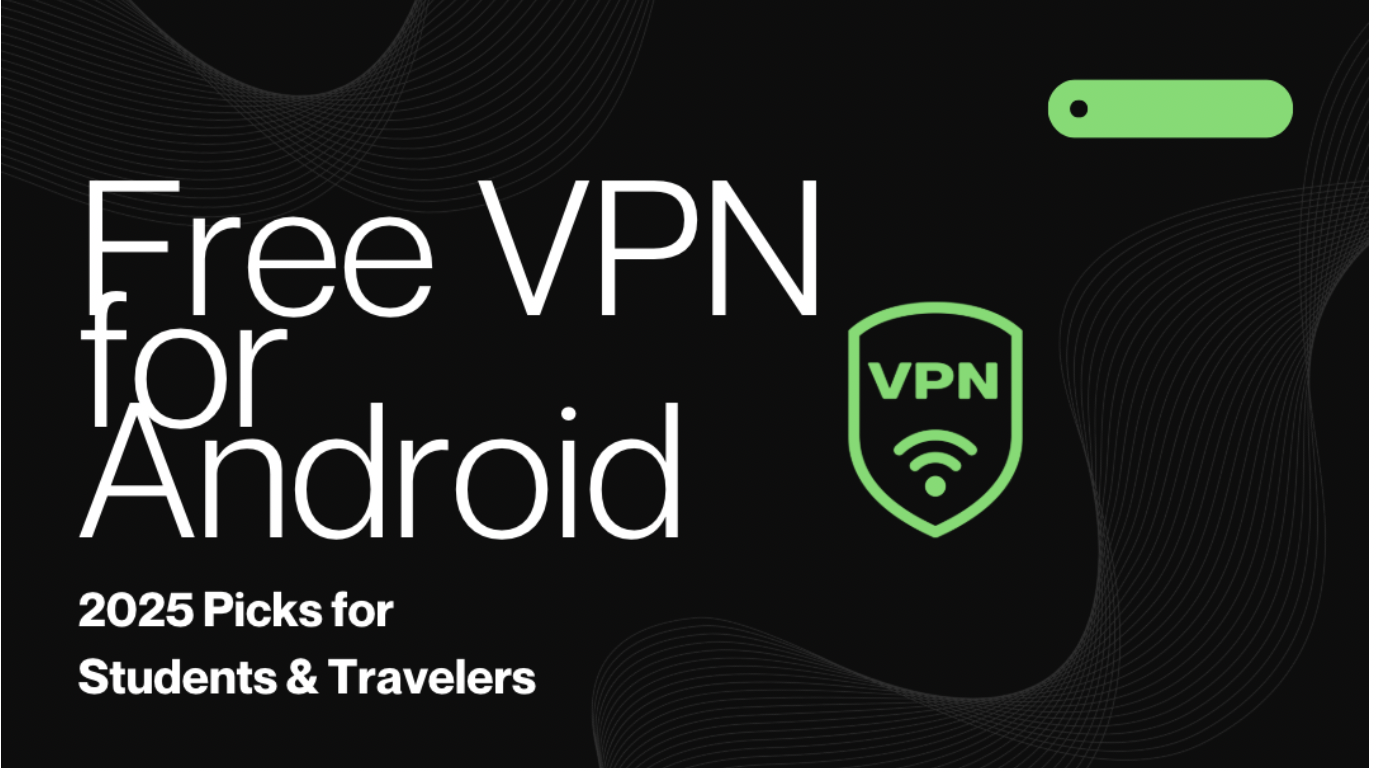
Scrolling through Google Play looking for a “free VPN for Android” can feel like stepping into a minefield of fake promises and sketchy apps.
Whether you’re a college student trying to access blocked sites on campus, or a traveler relying on café Wi-Fi abroad, having a secure and reliable VPN isn’t optional — it’s essential.
In this guide, we’ve rounded up the 7 best free Android VPNs in 2025, including X-VPN, which requires no registration and offers unlimited data. We’ll break down each app’s strengths and weaknesses, show you how to set one up in minutes, and help you choose the right VPN for your needs — without spending a dime.
Schools and colleges often restrict access to certain websites — whether it's YouTube, Reddit, or messaging platforms. But those restrictions don’t always consider your needs. Maybe you're researching a topic or just trying to relax with a video during a break. A free Android VPN can help you bypass school firewalls, keep your data encrypted, and ensure your activity stays private.
Travelers spend a lot of time on public Wi-Fi — at airports, coffee shops, hotels — which are often unsecured and vulnerable to hackers. A free VPN for Android can encrypt your connection, hide your IP address, and protect your sensitive information like credit card numbers or logins. Plus, you can stream content from back home that might be blocked abroad.
Not all free VPNs are created equal. While you might save money, you don’t want to compromise on safety or functionality. Here’s what really matters:

Here are the best tested and trusted VPNs for Android users — each one offering a free version, no sketchy permissions, and something uniquely valuable for students and travelers.
Why We Love It:
ProtonVPN is a favorite in the privacy world, and their free plan includes unlimited data, making it perfect for frequent users. It's open-source, based in Switzerland, and follows a strict no-logs policy. However, you can only access 3 server countries (Japan, Netherlands, and the US), and speeds can slow during peak hours.
Pros:
Cons:
Why We Love It:
X-VPN sets itself apart by offering unlimited free data with no account or registration required. It’s the only free VPN for android on this list where you can literally install and go — no sign-up, no email. That’s ideal for students who want privacy fast or travelers using shared Wi-Fi.
It uses AES-256 military-grade encryption, a strict no-log policy, and is available via the Google Play Store. While you can’t manually select your server in the free version (it connects automatically), it’s a small trade-off for unlimited protection.
Pros:
Cons:
Why We Love It:
Windscribe gives you 10GB/month free (more if you tweet about them!) and access to servers in over 10 countries — even on the free plan. It supports Netflix and YouTube unblocking, and includes built-in ad-blocking. It’s fast and functional for both students and travelers who want entertainment and security.
Pros:
Cons:
Why We Love It:
TunnelBear is extremely beginner-friendly with a fun, simple interface and strong security. You get 500MB per month — not much, but great for checking email or using messaging apps securely while traveling or studying. It’s also one of the most transparent VPN providers on privacy audits.
Pros:
Cons:
Why We Love It:
Hide.me’s free Android VPN offers 2GB/month, and its reputation for zero-logging, strong encryption, and a kill switch earns major trust points. No ads, no speed throttling, and it’s independently audited. Great for students who care about privacy and want a clean, ad-free experience.
Pros:
Cons:
Why We Love It:
Atlas VPN offers 5GB of data per month and fast speeds using servers in the U.S. and the Netherlands. Its free plan doesn’t have annoying ads, and the app is well-designed for Android users. Great for casual travelers or students doing light browsing and research.
Pros:
Cons:
Why We Love It:
Hotspot Shield’s free Android VPN gives you 500MB per day — enough for emails, light browsing, or quick streaming. It's powered by their proprietary Hydra protocol, so it’s blazing fast, even on the free plan. Perfect for short-term use on the go.
Pros:
Cons:

1.Open Google Play Store
2. Install the App
3. Open the VPN App
4. Tap to Connect
5. Grant Permissions
6. You’re Protected!
Free Android VPN is one of the easiest tools you can use to protect your digital life. Whether you're a student dodging school firewalls or a traveler using open Wi-Fi at a train station, these apps help keep your connection secure.
As your needs grow — especially if you're streaming daily, gaming, or working remotely — you might eventually want to upgrade to a premium VPN. But until then, these free options give you real protection without breaking your budget.