Having the perfect photo really matters. One fun way to boost your images is by changing the background. Whether you want to eliminate distractions, set a new vibe, or just have a little fun, switching out backgrounds can truly transform your pictures. And guess what? With simple AI tools available, you don’t have to be a tech genius to achieve it. Let’s explore some of the best ways to change up your photo backgrounds together.
Changing a photo background opens up endless creative possibilities. It allows you to highlight your subject better and set the right tone. Want a serene nature scene behind your headshot? Or maybe a cool cityscape for your travel photos? Background swaps can help tell your story. Plus, many of these tools are quick and user-friendly, making them perfect for anyone, from social media enthusiasts to professionals.
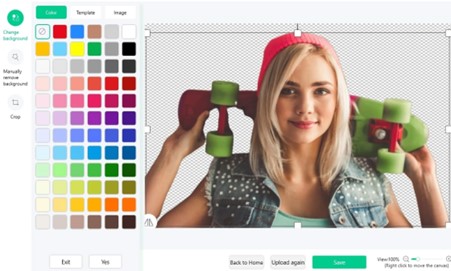
Apowersoft Background Eraser is a robust desktop application designed for efficient photo editing. Its AI-powered background removal tool allows users to quickly isolate subjects from their backgrounds. Post removal, you can select from various pre-set backgrounds or upload your own. The software also includes advanced editing features like color correction, filters, and retouching, making it a comprehensive solution for image enhancement.
Pros
Cons
How to:

PhotoDirector is a versatile mobile app that simplifies background changes on the go. It is ideal for casual photographers and social media users due to its user-friendly interface and accurate cutout tool. The app also provides additional editing options such as color adjustments, filters, and effects, allowing for detailed photo customization.
Pros
Cons
How to:
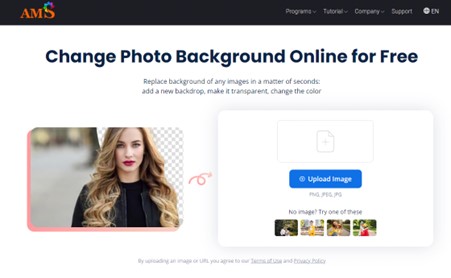
AMS Photo Software offers an easy-to-use online platform for background removal. It requires no downloads and features AI technology to quickly remove backgrounds. Users can choose new backgrounds from pre-set options or upload their own. The platform also provides basic editing tools like brightness adjustment and cropping, suitable for users at all skill levels.
Pros
Cons
How to:
With all the tools available today, switching up the background of your photos is super simple. I think you’ll really enjoy trying out AMS Photo Software if you're wanting to change your photo backgrounds online. It's really easy to use and great for making quick edits. You’ll be surprised at how much a new background can enhance your pictures. So go ahead and give it a go! Happy editing!