When I first heard about StreamFab Video Downloader, I wasn't sure if it was worth trying. I needed a tool that could help me download videos from various streaming platforms easily. I decided to give it a shot and see if it was user-friendly.
StreamFab Video Downloader promised to be an all-in-one solution, supporting downloads from over 1,000 sites, including popular ones like Netflix.Here’s my unbasied StreamFab Video Downloader review after using it for 3 months.
StreamFab Video Downloader is an all-in-one downloader that supports 47 VOD platforms and over 1,000 other sites. It covers mainstream platforms from various countries, such as Netflix in the US, TVer in Japan, RTL+ in Germany, and Stan in Australia. Besides this extensive range, it also allows you to download most MPD and M3U8 format videos, saving them as MP4 files.
To cater to different user needs, StreamFab offers specialized products like StreamFab DRM MPD Downloader and StreamFab DRM M3U8 Downloader. Its comprehensive features include batch downloading and the ability to download subtitles, making it a favorite among consumers in over 80 countries, including the US and Japan.
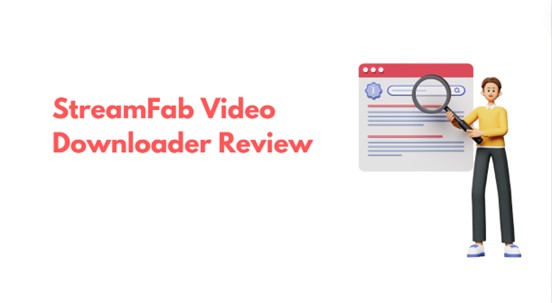
1. All-in-one App
With StreamFab, you don't need to download multiple software apps or the official streaming apps. You can download videos from over 1,000 websites all within this one tool. StreamFab even enables you to download OnlyFans videos. This makes it super convenient and saves a lot of space on your device.
2. High Definition of Video Downloads
Most websites support at least 720p downloads, ensuring that your videos are clear and enjoyable to watch. For sites like YouTube, you can even download videos in up to 8K resolution. This means you get the best quality available.
3. Batch Download
Unlike many online downloaders, StreamFab All-In-One Downloader allows you to batch download videos with just one click. You don't have to copy and paste each video link individually, which saves you a lot of time and effort. This feature is especially useful if you want to download entire series or playlists.
4. Output in MP4 or MKV Format
All downloaded videos are saved in MP4 format by default, making it easy to watch them on any device. If you prefer, you can also choose to save your videos in MKV format. This flexibility ensures that your videos are compatible with various media players and devices.
When I first started using StreamFab Video Downloader, I was impressed by how straightforward the UI design is. The menu is clearly laid out, with different sections like VIP Services and YouTube, making it easy to find exactly what you need. Whether you're downloading videos or setting up scheduled downloads, everything is intuitive and clear.
StreamFab has its own built-in browser, so you don't even need to open the Netflix app. You can simply access the Netflix website directly through StreamFab, search for the video you want, and download it. This is super convenient and also keeps your search history clean, with no traces left in your usual browser like Google Chrome.
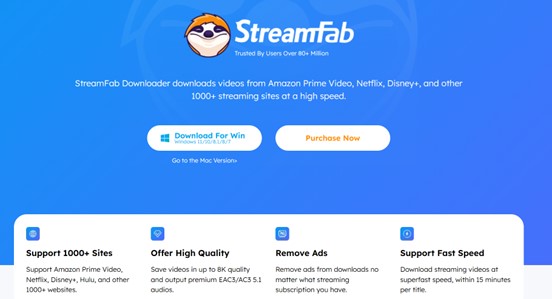
The auto-download feature of StreamFab Video Downloader is another highlight. You can set a specific time to automatically download new episodes of your favorite shows as soon as they're available. As long as your computer is connected to the internet and the software is running, StreamFab will take care of everything for you.
As a new user, I found StreamFab Video Downloader to be very user-friendly, and the free trial was a great way to test it out. The free trial offers the same features as the full version, with the only limitation being that you can download up to three videos per VIP service. This was more than enough for me to get a good feel for the software.
StreamFab Video Downloader’s Lifetime Plan costs $279.99 and supports up to five PCs. You can also share the cost with friends who have similar needs, making each Lifetime license more affordable.
After confirming that I could successfully download Netflix videos during the free trial, I decided to purchase StreamFab Video Downloader. Over the past three months, my experience has been positive. Every time I encountered a minor bug, StreamFab quickly released a new version to fix it.
Considering the price and the extensive features, I think StreamFab Video Downloader is perfect for users who enjoy watching streaming videos offline. It meets all my needs and more, making it a worthwhile investment.
StreamFab Video Downloader is the best streaming video downloader I've used, and my experience confirms that it is reliable and effective. I plan to keep using it for downloading videos. If you also want to enjoy videos offline, StreamFab Video Downloader won't disappoint you. Take advantage of the free trial to see for yourself. Feel free to share your experience in the comments!